Integrating Buildify API into your website allows you to access and display pre-construction home listings seamlessly. Follow the steps below to upgrade to our API:
Step 1: Access the Upgrade Section
1. Log in to your Buildify account.
2. On the left sidebar, find the Upgrade section.
Step 2: Navigate to Buildify API
1. Click on the Upgrade section to expand the options.
2. Select Buildify API. This will redirect you to the API upgrade page.
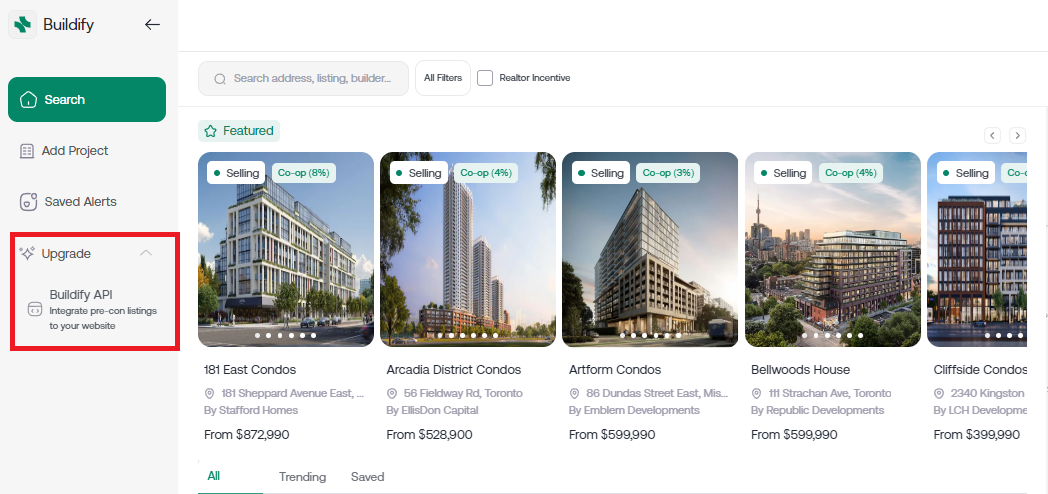
Step 3: Book a Call to Upgrade
1. To upgrade to our API, you need to book a call with our team. This ensures that we can understand your specific needs and provide the best plan for you.
2. On the API upgrade page, click on the Book a Call button.
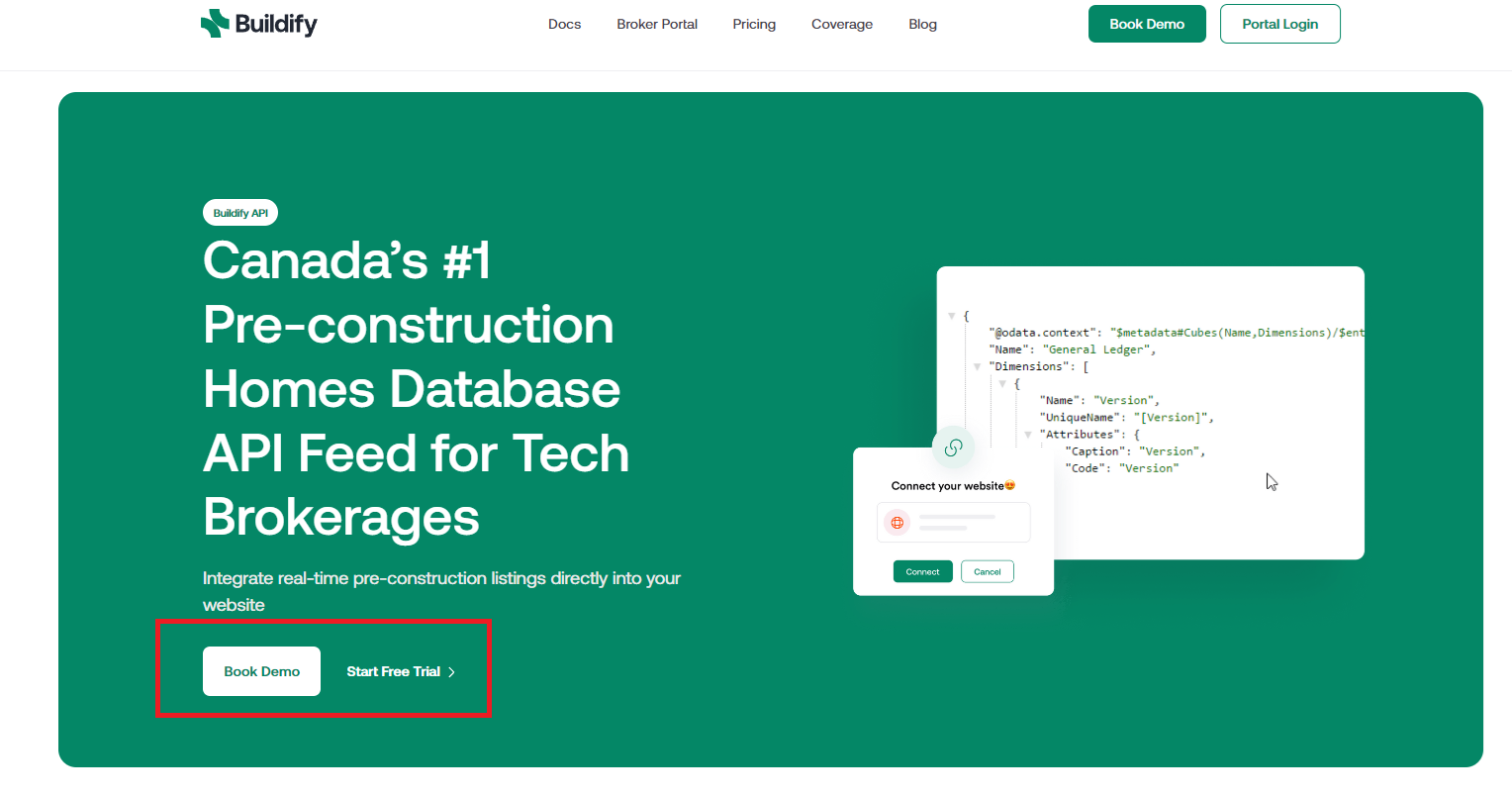
Step 4: Choose Your API Plan
1. During the call, our team will explain the details and benefits of our API Lite and API Pro plans.
2. Note that we do not provide the prices on the website; the pricing will be discussed during the call.
Step 5: Complete the Payment
1. Once you've chosen the appropriate plan, our team will guide you through the payment process.
2. After successful payment, you will receive an email with your API key.
Step 6: Get Your API Key
1. After successful payment, you will receive an email with your API key.
2. You can also find your API key in your account under the API section.
Step 7: Integrate the API
1. Follow the integration guide provided in the email or on our website to integrate the API with your website.
2. If you need any assistance, our support team is here to help.
Additional Resources
By following these steps, you will be able to upgrade to the Buildify API and start integrating pre-construction listings into your website. Enjoy the enhanced capabilities and streamline your real estate data management with Buildify!
