Sharing client links through Buildify allows realtors to present essential property information to their clients without exposing sensitive details. This guide explains how to share client links and what information is included in the client view.
Steps to Share a Client Link
- Log in to Buildify: Access your Buildify account and navigate to the property listing you want to share.
- Locate the Client Link Option: On the property details page, find the "Client Link" button. This is typically located near the top of the page or in the action menu.
- Generate the Client Link: Click on the "Client Link" button. A popup will appear with a URL that you can copy. This link is a branded page tailored for your client.
- Share the Link: Copy the provided link and share it with your client via email, text message, or any preferred communication channel.
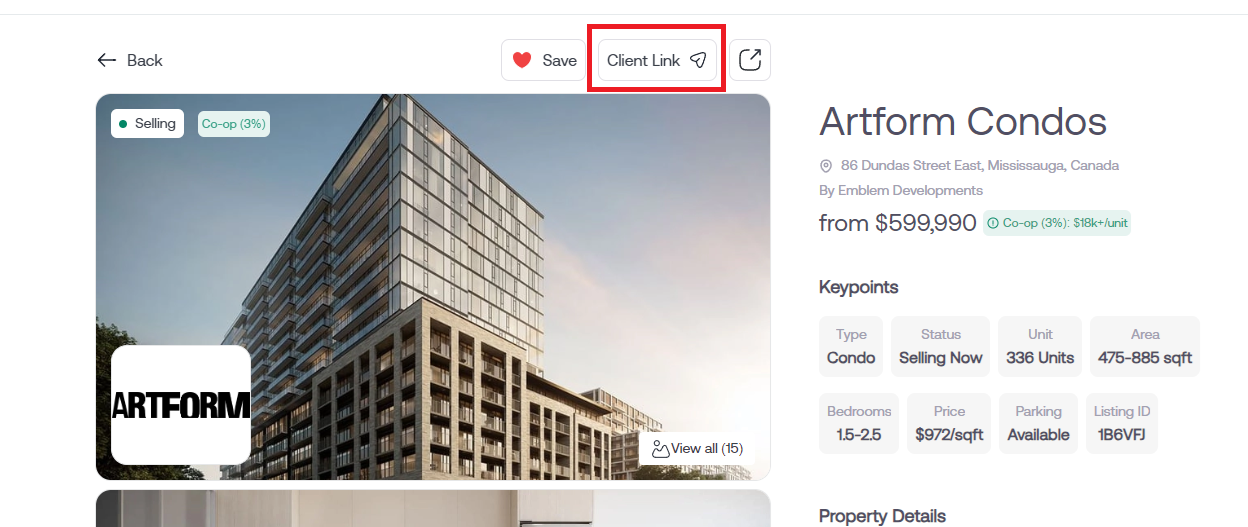
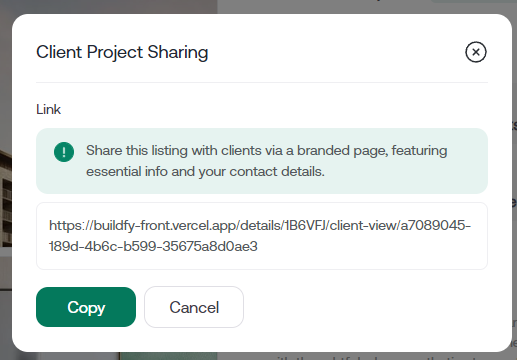
Information Included in the Client View
When your client accesses the shared link, they will see a branded page containing the following details:
- Property Name and Address: The full name and address of the property, providing clear identification.
- Property Images and Floor Plans: High-quality images and detailed floor plans of the property.
- Basic Property Details: Essential details such as property type (e.g., condo), number of bedrooms, bathrooms, square footage, and price per square foot.
- Key Property Features: Key features and amenities of the property.
- Contact Information: Your contact details, including your name, email, phone number, and unique brand and logo. The brokerage name will also be displayed to ensure clients know who to contact for more information.
Information Excluded from the Client View
To maintain privacy and focus on client needs, the following sensitive information is excluded from the client view:
- Commission Details: Any commission-related information is kept confidential and not displayed to the client.
- Realtor Incentives: Incentives and offers available to realtors are not shown.
- Builder Information: Specific details about the builder, including their websites, are not displayed.
- Internal Notes: Any internal notes or sensitive information relevant to the real estate agents or brokers.
Replacing Google Drive Links
Using Buildify's client link feature provides a superior alternative to sharing property details via Google Drive links. Buildify's client links are tailored to present property information in a branded, professional manner, enhancing the client experience. This approach also simplifies the sharing process, ensuring that clients receive all necessary information in one convenient link.
